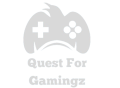Gaming controllers have come a long way since the early days of simple joysticks and paddles. Today’s gaming controllers are highly advanced, offering a range of features designed to enhance your gaming experience. Whether you’re playing on a console, PC, or even mobile device, choosing the right controller can make a significant difference in your performance and enjoyment. In this guide, we’ll explore the different types of gaming controllers, their features, and how to select the best one for your needs.
Types of Gaming Controllers
- Console Controllers
- Xbox Controllers: Known for their ergonomic design and robust build quality, Xbox controllers are compatible with Xbox consoles and Windows PCs. The Xbox Elite Series 2 controller offers customizable features like adjustable-tension thumbsticks and programmable buttons.
- PlayStation Controllers: The DualShock and DualSense controllers are staples for PlayStation consoles. The DualSense, designed for the PS5, includes haptic feedback and adaptive triggers for a more immersive experience.
- Nintendo Controllers: Nintendo offers a variety of controllers for its consoles, including the versatile Joy-Cons and the Pro Controller, which is favored for its traditional design and comfort during long gaming sessions.
- PC Controllers
- Wired and Wireless Controllers: PC gamers have the option of using both wired and wireless controllers. Popular choices include the Xbox and PlayStation controllers, as they are natively supported by most PC games.
- Specialized Controllers: Some controllers are designed specifically for PC gaming, offering additional buttons, customizable layouts, and software support for remapping controls.
- Mobile Controllers
- Clip-On Controllers: These controllers attach directly to your mobile device, providing a console-like experience. Examples include the Razer Kishi and the Backbone One.
- Bluetooth Controllers: Standard Bluetooth controllers can also be paired with mobile devices. Popular options include the SteelSeries Stratus and the 8BitDo SN30 Pro.
Key Features to Consider
- Ergonomics and Comfort
- The design and feel of a controller are crucial, especially for long gaming sessions. Look for controllers with ergonomic grips and comfortable button layouts.
- Customization Options
- High-end controllers often offer customizable features such as remappable buttons, interchangeable thumbsticks, and adjustable triggers. These options can help tailor the controller to your specific preferences.
- Compatibility
- Ensure the controller you choose is compatible with your gaming platform. Many modern controllers are designed to work across multiple devices, but it’s always best to double-check.
- Battery Life
- For wireless controllers, battery life is an important consideration. Some controllers offer rechargeable batteries, while others use replaceable AA batteries. Look for controllers with long battery life to avoid interruptions during gameplay.
- Build Quality and Durability
- A well-built controller can withstand the rigors of intense gaming. Consider the materials used and the overall build quality when making your selection.
Top Picks for Gaming Controllers
- Xbox Elite Series 2
- Pros: Highly customizable, excellent build quality, compatible with Xbox and PC.
- Cons: Expensive, may be overkill for casual gamers.
- PlayStation DualSense
- Pros: Haptic feedback and adaptive triggers, comfortable design, great for PS5.
- Cons: Limited compatibility with non-PlayStation devices.
- Nintendo Switch Pro Controller
- Pros: Comfortable for long sessions, strong battery life, compatible with PC.
- Cons: More expensive than Joy-Cons, lacks some advanced features.
- Razer Kishi
- Pros: Compact and portable, great for mobile gaming, no latency.
- Cons: Limited to specific mobile devices, can be pricey.
- 8BitDo SN30 Pro
- Pros: Retro design, versatile compatibility (PC, mobile, Switch), customizable.
- Cons: Small size may not be comfortable for everyone, lacks advanced features.